I have released an updated version of the UC Extend Presence Switcher for Skype for Business and Lync. It has a tonne or bug fixes and new features. Thanks to everyone who provided feedback!
I have included version 1.4 and 1.5 in the download here. Please make sure you read the installation notes below if moving from v1.4 to v1.5. For more information on the product see here.
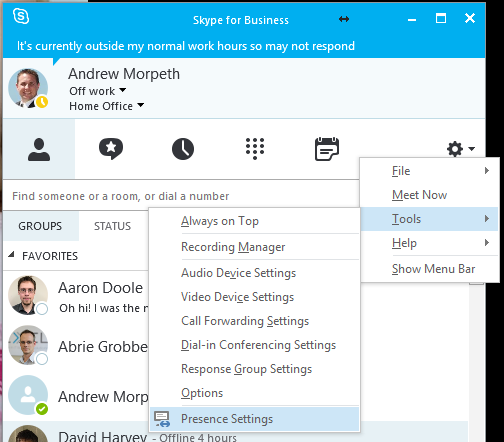
Changes
- Renamed to UC Extend throughout. Please follow install instructions to upgrade.
- Major changes to run as admin mode: Only prompts to run as admin if settings have changed for Skype4B/Lync custom menus. This will be extended to all settings that require admin rights in a later build.
- Installer includes an option to run app after install
- Added save settings confirmation
- App can now only be run once, multiple instances will not start
- Added EnableSkypeUI option – after saving, restart Skype4B/Lync client (you could create a registry watcher to enforce this key)
- Removed presence setting “Appear Offline” as its no longer supported in Lync 2013 or Skype4B
- Resolved “Off Work” presence state switching to “Away”
- Added “Inactive” presence state
- Added a notification pop up when app starts
- Access settings directly from Skype4B/Lync client – The default application settings enable a Lync custom menu for this purpose. Initial creation of this menu requires that you have admin rights. If you do not want to use this feature remove the config from the XML settings file.
- Note: If only one of Skype4B or UC Extend is running as admin, this will not work. Either both run as admin, or neither
- Presence now set after every sign-in
- Registry watcher now supports string, binary, DWORD and QWORD
- Resolved: Time durations that span days are not correctly matching e.g. 11pm – 1am
- Resolved: If the UC client is not started when the application starts, it will need to be restarted to successfully get a handle to the UC client
Requirements
- Windows Vista+ (only tested on 8.1)
- Lync 2013 or Skype for Business client (untested on Lync 2010)
- .Net 4.5
Installation
Moving from 1.4 -> 1.5
- Backup config file located in C:Users<username>AppDataLocalAndrew MorpethCustomer Support ToolSettings.xml
- Un-install Customer Support Tool (now UC Extend) from control panel
- Delete “Customer Support Tool” folder from C:Users<username>AppDataLocalAndrew Morpeth (optional – folder is no longer required, data is now installed in UC Extend folder in the same location)
- Run UCExtend.msi and follow installation prompts
- Run UC Extend – this will create a new Settings.xml file located in C:Users<username>AppDataLocalAndrew MorpethUC Extend
- There have been some changes to the structure of the settings file, if required merge your backed-up with newly created one. Apologies, this is a manual process as I lack that time to programmatically upgrade it 🙁
- Restart UC Extend and make sure your merged settings are implemented correctly
- If you have any trouble or need assistance let me know – http://www.lync.geek.nz/
New Install
- Run UCExtend.msi and follow installation prompts
- Run UC Extend – this will create a new Settings.xml file located in C:Users<username>AppDataLocalAndrew MorpethUC Extend
- Edit settings to suit
- Restart UC Extend and make sure your merged settings are implemented correctly
- If you have any trouble or need assistance let me know – http://www.lync.geek.nz/
Known Issues
- Set Me As options revert presence to “Available” when conditions are no longer met, this will be resolved in a later build
- Some error conditions are not yet catered for and may cause the application to crash
- Settings and input data validation limited
- Not tested on Lync 2010
- Switching profiles may break the handle on the Lync client (monitoring)
- Cannot be run on multiple Windows profiles at the same time. Additional instances of application will crash if you try to do so. Investigating multiple profile support and error messages before exiting.
- Settings window sometimes slow to open – issue has been found, fix to be released in next build
Feature Requests
- Managed content delivery, initially for the purpose of training























Nice work Andrew, feature request :-). Could you add a check box that marked me as DND when on a call? Perhaps add a time frame that this is to be applied so that it expires and reverts back to default behavior..
Added to the list!
Hello,
Is this still an active product? I am trying to get in touch for support, but the support email is unavailable and I get an Undeliverable message error.
Regards,
Vernon
Hey! Yes I still maintain this application. How can I help?
the presence doesn’t update any more 🙁
I’m working on some updates for the product currently so will see if I can replicate. It seems to work OK on my PC.
Hello! I tried to download it from the URLs, but it takes me to a MS page to search for code examples. Is this extension still available?
The TechNet Gallery got discontinued. Thankfully, I downloaded everything before Gallery was turned off. I haven’t gotten around to uploading this post so thanks for the nudge. I will get this article update. For now you can find the code here – https://github.com/UCGeeks/UCExtend/blob/master/UCExtend_v1.5_v1.4.8.zip