Quick post to describe an issue I am seeing that appears to be client version related. When connecting via the Edge server, some client versions are unable to load PowerPoint documents; upon the document uploading, it just sits stuck at “loading” forever.
Upload of the document works and I confirmed that file lands in the Skype for Business file share. However, we never see the client attempt to communicate with the Office Online Server (a.k.a Web Apps) which we confirmed using Fiddler. So it seems as though the PowerPoint document is successfully uploaded, but Skype for Business never provides the Web Apps URL back to the client, or the client ignores it.
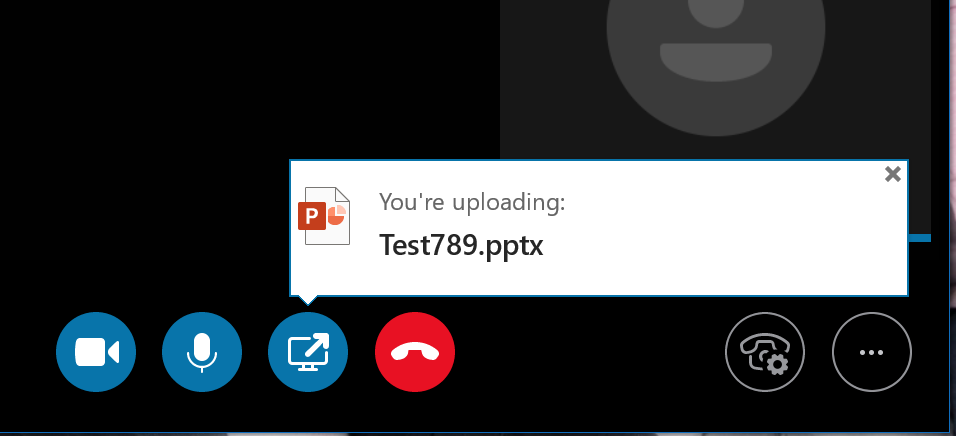
We tried from multiple Skype for Business 2013 and Skype for Business 2016 clients with meetings hosted on Skype for Business Server 2015 w/ Office Online Server and Skype for Business 2019 w/ Office Online Server.
Update
02/07/2019 – Thanks to some feedback (below in the comments) another cause is uploading files that are synchronizing with OneDrive (including the Desktop if you set that up). If you use OneDirve, try uploading the file from a location that has no association to OneDrive. I tested this myself and it appears to help.
Clients we tested
These versions (based on our testing) fail on the 3 environments we have tested against – Skype for Business Server 2015 and Skype for Business Server 2019:

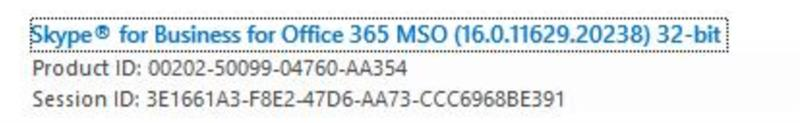
This version appears to resolve the issue (latest as of today – O365 targeted release):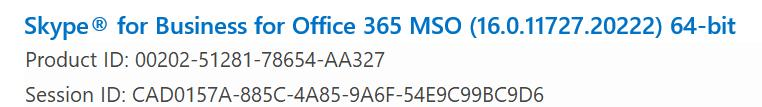
We also tested these versions which also worked:
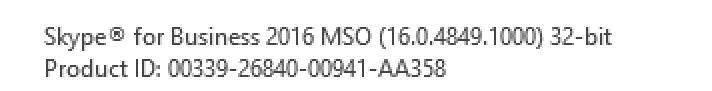
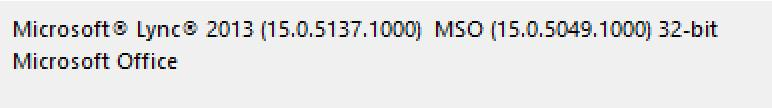






















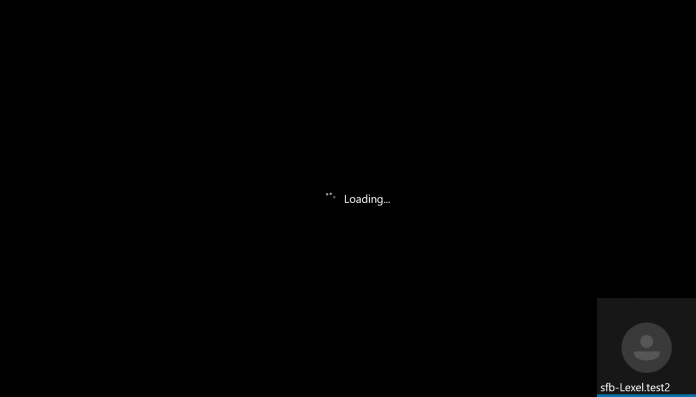
For anyone else experiencing the same symptoms. Check your PowerPoint file isn’t in a OneDrive folder. (including Desktop if thats on OneDrive)
As of writing this comment, sharing from OneDrive is not supported.
See the following article from MS
https://support.office.com/en-ie/article/preload-attachments-for-a-skype-for-business-meeting-fd3d9f9d-b448-4754-b813-02e49393f251
—-
Note: At this time, you cannot present a PowerPoint file from the cloud. You can open the file and then share your screen.
—-
You might be on to something here. Just re-tested on one of my failing clients and its working when I use a file not syncing to OneDrive. Is that article the correct link? I’m not seeing any specific info about this issue (but it is 6AM, so who knows!).
Link is good. I quoted the exact line of text.
It’s between steps 3 and 4 😀
I did see that, but that’s referring to documents attached to meeting invite which is only supported in SfB Online. In any case you are 100% correct about it being an issue with documents synced to OneDrive. Couldn’t find any more detail from MS on this.
Andrew, we have seen this and believe it is due to the Collaborative authoring of OneDrive locking the file. If you move Powerpoint outside of OneDrive and upload or you switch off File Collaboration in OneDrive then I suspect you will find this problem goes away. We were aware Microsoft were working on a fix for this and have confirmed that the new client does fix this issue.
Thanks Simon, James and yourself look to be on to something here. Appreciate the feedback Both!