For a long while in Microsoft Teams Call Queues there has been a delay between when an agent answers a call, and when they start hearing audio – I have seen a delay of up to 8 seconds!! Finally, after months of waiting, a fix has arrived in the form of ‘Conference Mode’, and based on some initial testing this is a great improvement!
Conference Mode is enabled on a per queue basis and only supports Microsoft Teams users – you can’t deliver calls to users on Skype for Business using this new mode.
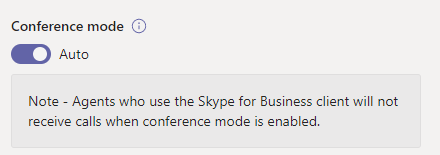
Conference mode is disabled by default but can be enabled if the following requirements are met:
- Agents added to the call queue need to use one of the following clients:
- The latest version of the Microsoft Teams desktop client, Android app, or iOS app
- Microsoft Teams phone version 1449/1.0.94.2020051601 or later
- Agents Teams accounts need to be set to Teams-only mode
If the agent requirements above aren’t met and conference mode is enabled on a call queue, agents who don’t meet the requirements aren’t included in the call routing list. Agents who aren’t in the call routing list won’t receive calls.
After conference mode is enabled on a call queue, calls will benefit from the faster connection time if they’re received via one of the following methods:
- VoIP calls from another Microsoft Teams desktop client
- Calling Plan PSTN calls
- Direct Routing PSTN calls
For all other methods, the call will still be received, but it won’t benefit from the faster connection time.
For more information see the Microsoft Teams official documentation.
Let me know how you find this new call delivery method once you’ve taken it for a spin.






















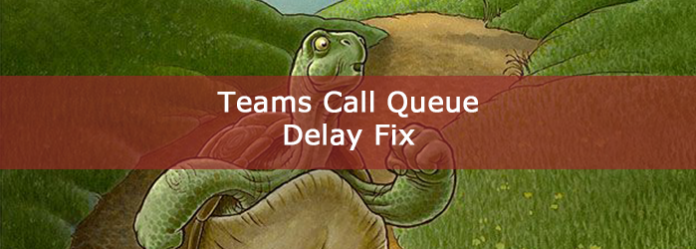
“Microsoft Teams phone version 1449/1.0.94.2020051601 or later”
Do we have a way to get that other than waiting on MS to push it out? And if we have to wait on MS to push it out when is that happening?
Yeah, I guess so. Mine is currently showing latest version as 1449/1.0.94.2020040801
Hi, we’ve noticed that when conference mode is enabled a smartphone user (iOS or Android) has only the call queue-name in his Call history, but not the caller that he had actually on the phone…
Do you know if there’s a way to change that?
My guess would be no, but I am not 100% sure. Hopefully things will improve, as its not a perfect solution.
This kills call reporting. Calls between the caller and agent no longer appear in PSTN call reports. This is because they are now meetings.
Anybody find a way around this yet?
I haven’t noticed but I am working on a call accounting solution using the Graph API so will see what I can get out of that. Pretty sure the Graph API includes conferences.
Thank you for this helpful tip to try. Hopefully, Microsoft will fix this soon or provide a way to still get the call transfer reporting. Please share if you have a solution to do reporting via Microsoft Graph API or if any further developments. Thank you,
The reporting seems very spotty, sometimes it reports the right agent answering the call. Other times an agent is reported answering the call thats no even online.
I wish Microsoft would just buy a contact centre vendor! They seem to suck at call flows. Not sure why its so hard!
Any updates on if Reporting has been improved ?
Check this – https://ucgeek.co/2020/11/call-reporting-for-microsoft-teams-auto-attendants-and-call-queues/