Microsoft Teams Calling provides telephony replacement capability that could replace your PABX or any other solution you may have. This is achieved in several ways using a PSTN access method in conjunction with the correct user licencing. This article takes you through the options, when to use them, and the licencing you will require to activate this feature for your users.
PSTN Access
The PSTN is the Public Switched Telephone Network. Simply put, this network gives you access to the traditional telephone network, proving the ability to dial a phone number. There are a few ways this is achieved in Microsoft Teams, including the native Microsoft Calling Plans.
Microsoft Teams Calling Using Microsoft Calling Plans
Microsoft Teams Calling Plans give you access to the traditional telephone network using Microsoft as the carrier. This option is available for many countries already, with New Zealand (where I am based) set to be added by June 2021. Because this allows Microsoft to be your one stop shop, it simplifies the deployment and management of the solution. This is a great option for small businesses that have simple telephony requirements. Microsoft also allows you to bring your existing numbers using a process known as ‘Number Porting’, giving you continuity of numbers.

It’s also worth noting that you can mix Calling Plans with the various other methods of PSTN access described in this article.
More info:
Microsoft Teams Calling Using Direct Routing
Direct Routing allows you to leverage your existing on-premises PSTN access. You do this using a Microsoft certified gateway, such as Ribbon or Audiocodes. These gateway devices are basically voice routers designed for telephony traffic. Direct Routing works by creating an encrypted over the internet trunk to route calls to and from your on-premises solution, using a technology called SIP (Session Initiation Protocol). The wonderful thing about these gateways is that they can interconnect you with other systems – for example, you might have a legacy PABX and want ‘interworking’ to route between systems, or you may simply want to leverage an existing ISDN or SIP circuit. The Direct Routing option gives you ultimate flexibility and allows you to maintain your existing Telco relationships.
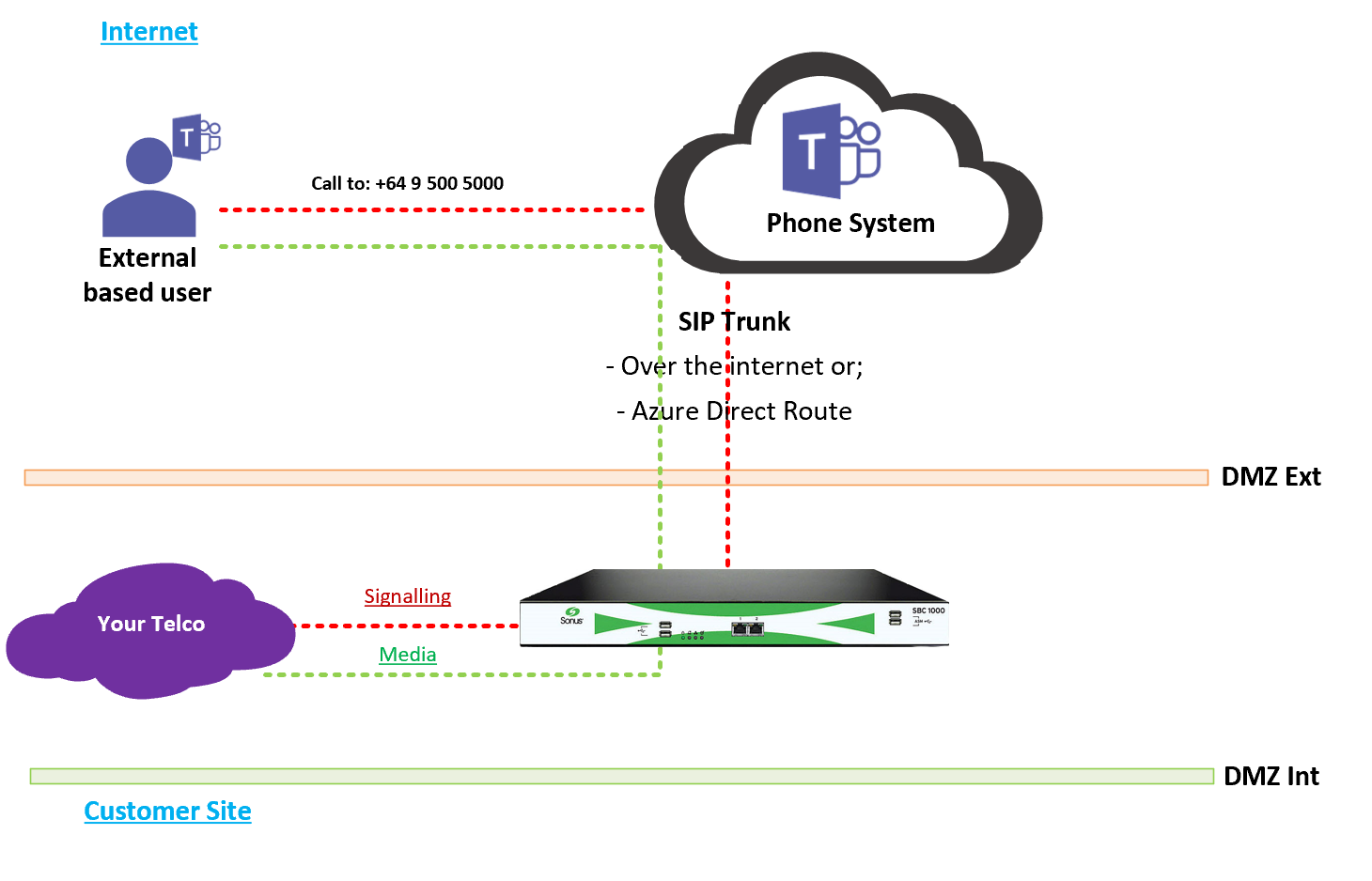
More info:
- Learn more about Direct Routing here
Microsoft Teams Calling Using Carrier Direct Routing
This is the same as Direct Routing, however, the Telco manages the gateway and PSTN access on your behalf removing the need for any on-premises infrastructure. This option removes a layer of complexity and reduces costs as there is no hardware to purchase and no ongoing maintenance. This is a great option if you don’t need to interwork with other systems. Many carriers across the globe are now offering this service.

It was announced at Ignite 2021 that this option is going to be taken a step further with ‘Operator Connect’. From what I gather this is a more deeply integrated Direct Routing option, allowing things like carrier number management directly from the Microsoft Teams Admin Center. Operator Connect Conferencing will also be made available allowing you to bring your own dial-in conferencing provider.
More info:
- Learn more about the Carrier Direct Routing configuration model here
- Learn more about Operator Connect and Operator Connect Conferencing here.
Telephony Replacement Licencing Requirements
The PSTN access methods described above only provide the ability to send or receive a call on the traditional telephony network. To use Microsoft Teams as your PABX you also need to licence your users to enable these additional features. There are several different licences to achieve this:
- Enterprise E1 or E3 licence holders require the ‘Phone System‘ licence
- Enterprise E5 licence holders have ‘Phone System‘ bundled, so nothing extra is required
- Business Basic, Standard and Premium licence holders require the ‘Business Voice‘ licence – this licence bundles the ‘Phone System‘ and ‘Audio Conferencing‘ licence described below
You can also enable Dial-in Conferencing for your Online Meetings – this provides an international conference bridge that gives your meeting attendees local dial-in numbers from all over the world. This licence is called ‘Audio Conferencing‘ and if you have E5 or Business Voice, then its already included.























Very good post Andrew
Thanks!