I was on holiday for a few weeks recently, and during that time my colleagues took over my project duties. Because we use Microsoft Teams for all of our projects we can take advantage of the native meeting recording capabilities – this makes it very easy for me to catch up and what I have missed. Even better, there are some AI capabilities starting to surface – two such capabilities are automated transcription and captioning of meetings.
Transcription provides an automated AI driven transcript which is embedded in a meeting recording. When you playback a meeting recording that had transcription enabled, you can search the transcript: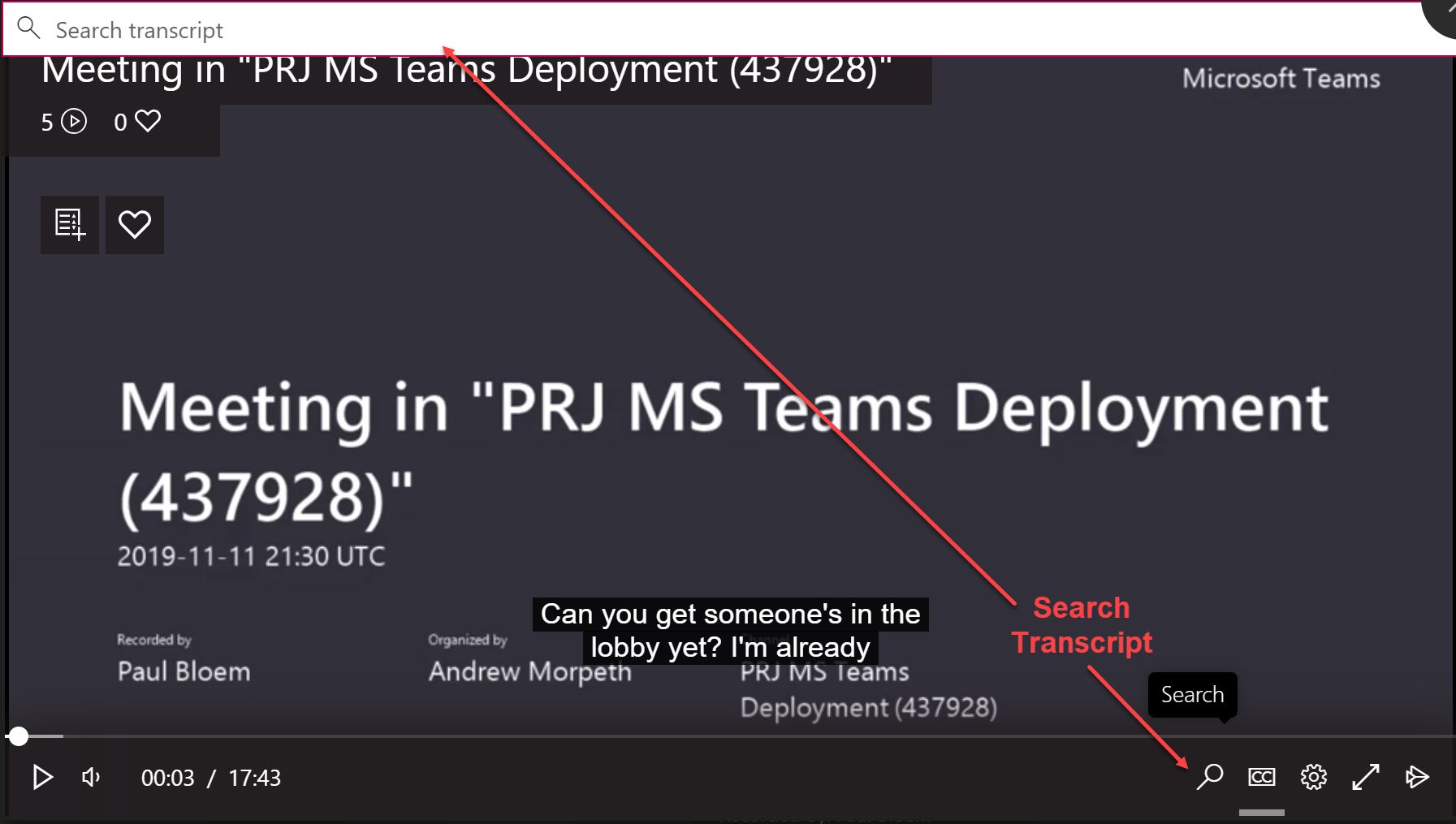
Here’s an example where I am looking for any point in the meeting where my name was mentioned – I can click on any of these results and be taken to that point in the call:

Captioning is also automated and AI driven, and it happens in close to real-time as you speak. Here’s an example of a caption:

Both of these features don’t provide text-perfect results and can be dependent on your accent and how clearly you speak. Having said that, you can get a pretty good idea of what was said in most cases, and this will only get better over time.
Both of these features are powered by Microsoft Stream but available directly in Microsoft Teams.
Some pretty cool stuff to make you even more efficient! Let me know what you think.























Hey,
I am looking for a live transcripts (u speak and its available right there) , I want to use the transcripts and words , and do some type of analyses with them
This will need to be enabled in the Teams Admin Centre: Meetings -> Meeting Policies. See “Enable live captions” and “Allow transcription”. Hope that helps.
Is there a way to get transcripts without recording?
It seems like it should be available since the captions can be done on any group chat.
Not that I have seen. Would make sense if the captioning could be saved like recording transcriptions. I’d suggest creating a User Voice – https://microsoftteams.uservoice.com/
What soft ware system does MS Team use to create the transcription? Is it solely part of teams platform or can you purchase or download separately?
It’s built-in to the Microsoft cloud.
Hey, are the transcription capabilities replicated 1:1 calls? Just wondering if there are any previews available to see how it can be turned on by an end-user in the Teams call. Thanks
Yes, you should be able to do this. You can record 1:1 Teams to Teams calls now so I assume transcription follow the same rules – Transcription relies on the call being recorded since it is transcribed post-call by the Stream service I believe. Are you trying to record a Teams to Teams call or some other destination? I just tested a Teams to Teams call and I had the option to record. This article may help – https://docs.microsoft.com/en-us/microsoftteams/cloud-recording.
I am on the Public Preview so potentially this has exposed what I am seeing. Make sure your recording/transcription policies are good, if that doesn’t help, this this – https://docs.microsoft.com/en-us/microsoftteams/public-preview-doc-updates
As a side note, live captioning appears to work on PSTN calls.