Finally, we have the ability to run reports for Microsoft Teams Auto Attendants and Call Queues, albeit probably a little clunky for the average user.
UPDATE: v3 reports have been released. See what they look like here.
Today reporting is only available via the PowerBI app using a Microsoft supplied report template. Microsoft have promised that these reports will eventually be available directly in the Microsoft Teams Admin Centre which will be a welcome improvement.
The official documentation details the process pretty well – you can find it here. In my case I wasn’t presented with any sample data as mentioned in the instructions, not sure why. Once you have followed the instructions you should be able the following reports.
Auto Attendant
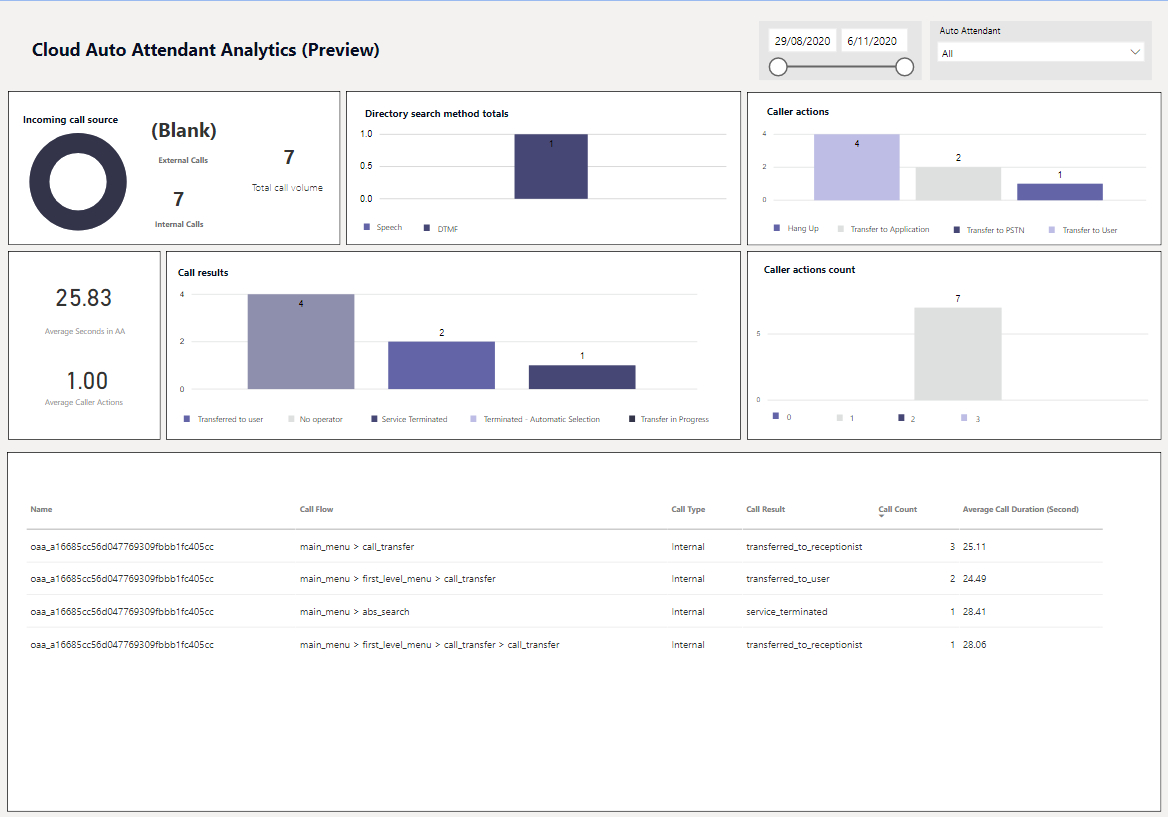
Call Queue

Agent Timeline

As an aside, there are several other report templates for Microsoft Teams that you might find useful too – check them out here. Happy reporting!























holy crap!!! eventually, thank you
Haha I know right!!
this is really good… But I couldnt figure out how you can see call logs… and specially the time that the call took place… This is an overview… it gives you the dates and number of calls… do you guys know how I can get that data?
In the Teams Admin Centre there is a report you can run that provides call detail records. Analytics & reports -> Usage Reports -> PSTN and SMS Usage. Try that one. I have a script that pulls this info too, let me know if you are interested and I will get it published on GIT Hub.
Id love a copy of that script that pulls the pstn and sms usage from teams admin centre! im building a flow that will download the script and update the file to be published in powerbi
Do you happen to have a GIT Hub account? I can add you to the repo. If not, use the contact form on the website and I will email it.
Bit of thread necromancy here, but do you still have this?
I have it, just not sure what state it’s in!! https://github.com/ucgeek/Create-TeamsCallAccountingReport
Hi Andrew, I need some help on getting status of the agents in a queue and their performance, any help is highly appreciated, thanks in advanced.
You could possibly build something using the API’s and pull the data what you want to see. It’s not something I am very familiar with. However, very soon ‘Collaborative Call Queues’ are coming. This attaches the queue to a team channel and gives you a view of agents. See here – https://ucgeek.co/2020/10/microsoft-ignite-roundup-2020-teams-calling/
Hi,
We worked to solve that specific problem @ heedify.
take a llok here https://heedify.io
Nice, hadn’t seen that. Thanks for sharing.
That Microsoft Power BI report looks fancy, but also a bit vague, particularly with the Dial Options usage in an Auto Attendant.
I’ve been asked to report on how often each of our options are used (“Press 1 for Marketing, 2 for Widgets, 3 for Sprockets, 4 for Sales…”) but I can’t see this explicitly/clearly included in that Power BI report, nor in the reports available from the Teams Admin Centre. Is it me? 😉
v3 reports have been released. I haven’t had a play yet, but there appears to be a ‘Call Flow’ section in the report that shows you the progression through the Auto Attendant. Screen shots here – https://ucgeek.co/2022/12/call-reporting-for-microsoft-teams-auto-attendants-and-call-queues-v3-updates/. Let me know what you find.